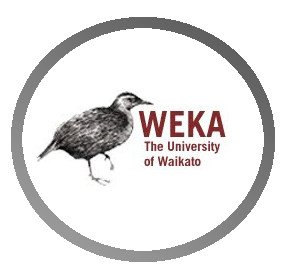In the realm of data science, machine learning (ML) reigns supreme. But navigating the world of ML algorithms and building efficient models can be daunting, especially for beginners. This is where Weka steps in, offering a friendly and accessible platform to kickstart your ML journey.
What is Weka?
Weka, pronounced like the flightless bird, stands for Waikato Environment for Knowledge Analysis. It’s an open-source, Java-based suite of tools specifically designed for data mining and machine learning tasks. Developed at the University of Waikato in New Zealand, Weka caters to a wide range of users, from novices experimenting with ML concepts to seasoned researchers exploring complex algorithms.
What Can Weka Do?
Weka equips you with a diverse toolbox for various data analysis and modeling endeavors. Here are some key highlights:
- Data Preprocessing: Weka assists you in preparing your raw data for analysis by offering data cleaning, transformation, and filtering capabilities.
- Exploratory Data Analysis: Gain insights into your data’s characteristics through visualization tools like histograms, scatter plots, and boxplots.
- Classification: Build models to predict categorical outcomes, such as classifying emails as spam or identifying fraudulent transactions.
- Regression: Forecast continuous values like housing prices or sales based on historical data.
- Clustering: Group similar data points together, identifying patterns and uncovering hidden structures within your data.
- Association Rule Mining: Discover relationships between items in large datasets, aiding in recommendation systems and market basket analysis.
Unpacking the User Interface:
Weka features a user-friendly graphical user interface (GUI) that simplifies interaction with its functionalities. The main interface consists of:
- Explorer: This is your primary workspace where you load data, select algorithms, and run experiments.
- Visualize: Generate various plots and charts to explore your data visually.
- Knowledge Flow: Build complex workflows by chaining multiple operators and algorithms.
- Experimenter: Compare different algorithm configurations and identify the best performer.
Benefits of Using Weka:
- Free and Open-source: Available at no cost and openly modifiable, making it accessible for everyone.
- Cross-platform Compatibility: Runs seamlessly on various operating systems like Windows, macOS, and Linux.
- Beginner-friendly GUI: The intuitive interface eases the learning curve for ML newcomers.
- Extensive Algorithm Library: Choose from a wide range of algorithms for various tasks, all accessible within the same platform.
- Flexibility: Integrate Weka with other software for advanced analysis and customization.
Getting Started with Weka:
Ready to delve into the world of Weka? Here’s a quick guide to get you started:
- Download and Install: Head over to the official website (https://www.cs.waikato.ac.nz/ml/weka/) and download the latest version compatible with your system.
- Explore the Interface: Familiarize yourself with the different tabs and functionalities within the GUI.
- Load your Data: Import your dataset in a supported format like CSV or ARFF.
- Experiment with Algorithms: Start by exploring simple algorithms like Naive Bayes or Decision Trees.
- Evaluate and Refine: Analyze the results, compare different algorithms, and fine-tune your models for optimal performance.
Frequently Asked Questions (FAQs):
Q: Do I need programming knowledge to use Weka?
A: While basic programming skills can be beneficial, Weka’s GUI allows most tasks to be accomplished without coding.
Q: What type of data can I analyze with Weka?
A: Weka primarily handles numerical and categorical data, but with extensions, it can work with text and image data as well.
Q: Are there alternatives to Weka?
A: Yes, popular alternatives include scikit-learn (Python), KNIME (cross-platform), and RapidMiner (cross-platform). Each has its own strengths and weaknesses, so choosing the best fit depends on your specific needs and preferences.
Q: Where can I find resources to learn more about Weka?
A: The official Weka website offers extensive documentation, tutorials, and a vibrant community forum for support. Many online courses and books also cover Weka usage in detail.
Final Thoughts:
Weka serves as a valuable stepping stone for individuals entering the realm of machine learning. Its user-friendly interface, diverse toolset, and open-source nature make it an ideal platform for learning and experimentation. So, unleash your inner data scientist and embark on your ML journey with the power of Weka!